Best Practices for Teaching Math Remotely
In Spring 2020 teachers in NYC public schools had only three days warning before they were expected to move lessons onto digital platforms and begin teaching remotely. In the absence of sufficient planning and training, teachers all over the city were forced to rapidly overhaul the way in which they worked. As K-5MTR's math consultants worked with teachers and administrators in our partner schools over the following months, numerous takeaways emerged. Outlined below are some of the most notable takeaways from those schools where a high percentage of students actively engaged in virtual instruction until the end of the school year. These may be useful to guide planning for the 2020-2021 academic year.
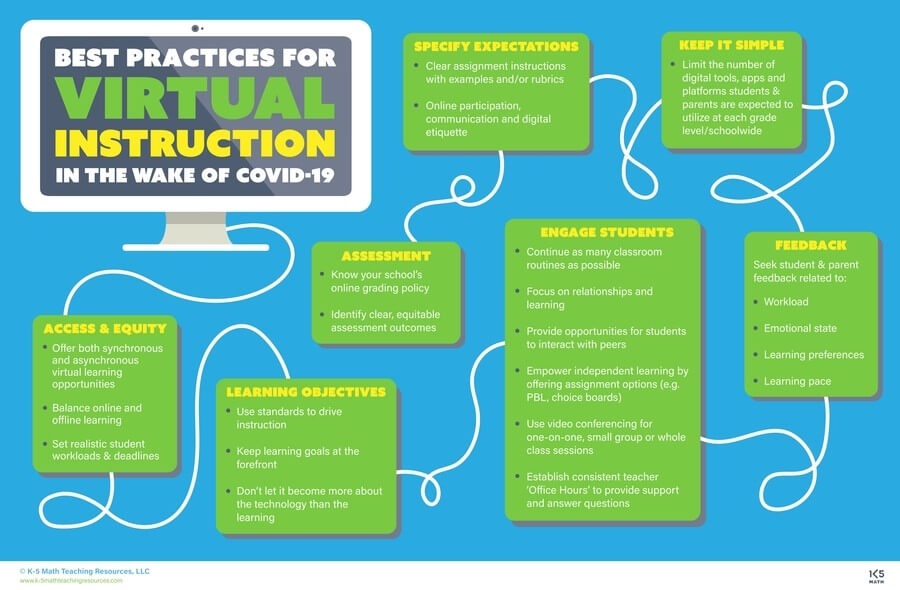
ACCESS AND EQUITY
Although synchronous learning can be a powerful and
engaging way to keep students connected, the reality is that it is not always
equitable. Students may not have access
to a digital device, there may be multiple children in one family sharing a
device, or families may have poor internet connectivity. Asynchronous learning
that allows students to log in on their own time and working parents to support
student learning outside of business hours may be more equitable. However, the
downside of asynchronous learning is that students lose connectivity and
relationships with their teacher/s and peers can suffer. In the 2020-2021 academic year it will be important to strive for a combination
of synchronous and asynchronous virtual learning, along with rigorous offline learning experiences, to provide all students with equitable and meaningful learning experiences.
LEARNING OBJECTIVES
Identify the critical standards and keep the learning goals at the forefront. Plan lessons that are focused and succinct. One lesson may need to be spread over
two days to provide students with sufficient time to process and internalize
learning. Focus on what matters rather than having too much of superfluous things. There are a multitude of apps and other
things that various companies are offering but it is vital to make sure that
the math content is at the forefront so that it does not become more about the
technology than the learning.
Don't rush into teaching the curriculum. Focus on building class community and relationships for the first few weeks. Allow time for students (and parents) to become acquainted with the online platform/s and digital tools you will be using. Make sure everyone is comfortable with getting into your Google classroom, muting and unmuting, sharing their screen, uploading work etc. and introduce any virtual math manipulatives students will need to use in the first few weeks. If you are using a hybrid model it will also be important to establish expectations for both classroom and online learning during this time. Below are examples of agreements for both the math classroom and online meetings that you may like to use as starting points for creating your own class agreements with students.
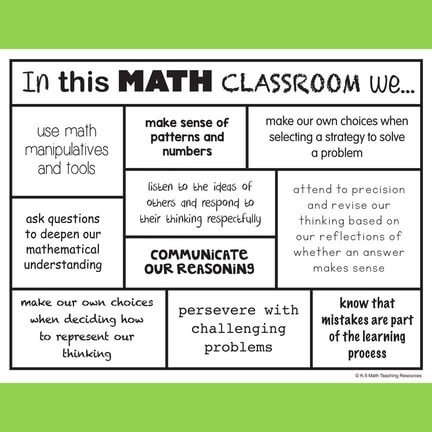
Grab a free copy of these Math Community Agreements to use as is, or use them as a starting point to create agreements with your own students this school year. Included in the file is one small copy (one page size) + a large copy of each individual piece which you can print on different colored paper to create a bulletin board display.
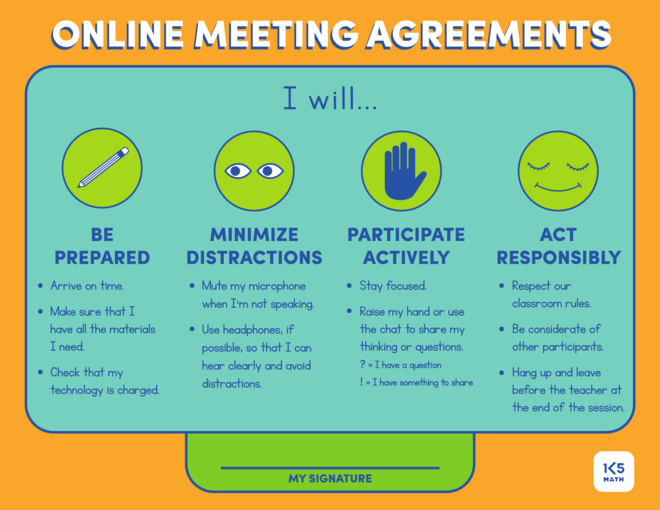
Establishing class agreements for online meetings early in the school year is essential. Grab a free copy of the above Online Meeting Agreements (in Google Slides) here. Note that we have not mandated that student cameras be turned on as we feel that it is important to build a classroom community where students feel good about making that choice for themselves. Instead of asking, "Should I require my students' cameras to be on?" ask, "How do I create a learning environment where students feel safe and comfortable turning on their camera?"
KEEP IT SIMPLE
There are many amazing digital tools, apps and platforms available but using too many can quickly become overwhelming for students (and parents with multiple children at different grade levels who are not familiar with these interfaces). Keep it simple. Streamline the number of different digital tools, apps and platforms students are expected to access. Pick a few that work best for you and your students and keep using them. For example, Google Slides is one simple but versatile option for teaching math remotely that stimulates learning. The toolbar is user friendly and students can be given access to the slide deck by sharing an editor’s version of the deck link to allow for student collaboration. Consider which digital tools, apps and platforms are being used at each grade level in your school. How many different platforms, tools and apps will students be using in math? What about other subjects? Is there consistency across grade levels/grade bands?
FEEDBACK
Enlist parents as partners. Use surveys (in different languages) at regular intervals throughout the year to ask parents what they need. What were your biggest challenges with remote learning in the spring? Do you have reliable internet? What is the ratio of digital devices to children and adults in your household? Ask parents (and students) for feedback regularly and be aware of the support needed for those struggling with online tools and methods. Is your child's workload just right, too much, too little? How is the pacing? Does your child prefer to work online or offline?
ENGAGE STUDENTS
Provide regular opportunities for students to interact with their teacher/s and peers. When teaching using a synchronous online platform, it is vital that students have opportunities to interact with their peers on a regular basis. Use video conferencing with small groups of students at a time rather than an entire class. Adapt face-to-face math classroom activities and routines that provide opportunities for math discourse, student collaboration and building number sense. Many math routines transfer to the online environment with minimal effort. For example, Number Talks can work well in small group Zoom or Meet sessions. Pencil and paper partner games used during classroom math center fluency sessions can be made digital for students to play in Google Slides using iPads or laptops. Google Slides can also be used for hands-on activities in conjunction with breakout rooms for small group discussions.
Offer students a variety of pathways to learn. Students do not need to be engaged in live instruction 100 percent of the time. Empower independent learning and provide students with choice to account for a range of preferences and learning styles. Utilize open-ended math projects, choice boards, pre-recorded math read alouds with follow up tasks, and online math games that are aligned with current learning objectives.
Ensure that all students have the tools and
school supplies they will need to learn at home from day one. Math Tool Kits can be differentiated for students to use both at home and at school.

Virtual manipulatives can be used to provide concrete ways for students to bring meaning to abstract mathematical ideas. Select tools that students can navigate independently and streamline the number of tools students at each grade level are expected to use.
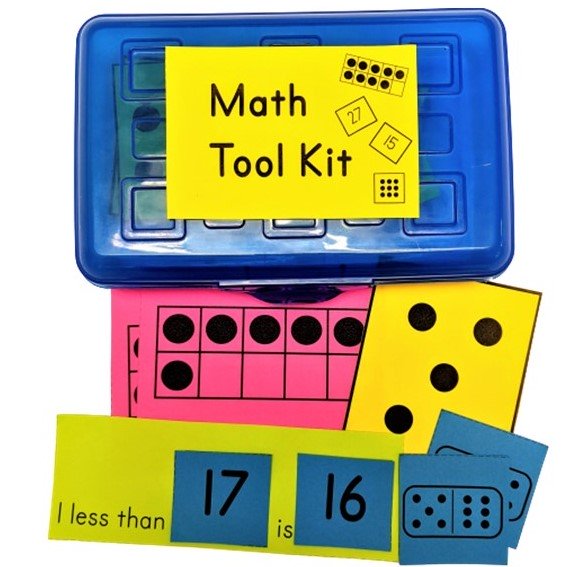
With the many health and safety precautions the 2020-2021 school year will bring students will be unable to share math manipulatives. Create a math tool kit for each student for use at home and/or school.
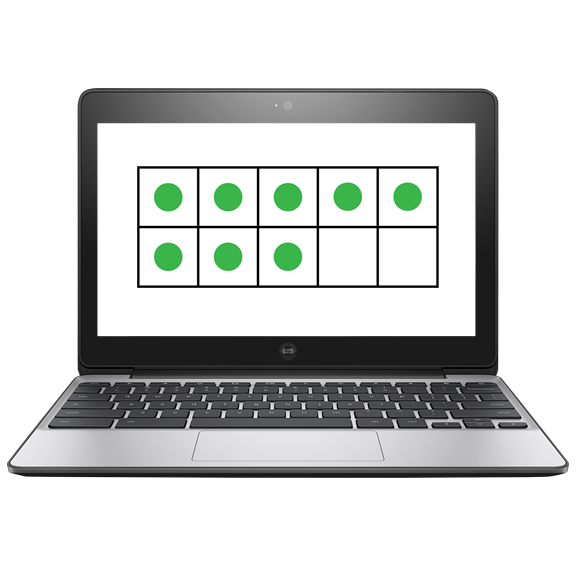
Use video conference meetings to give students an opportunity to interact with each other on a regular basis. Consider video conferencing with small groups of students rather than an entire class for Number Talks and online fluency sessions.